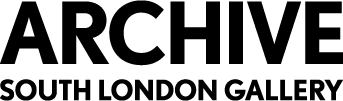WHAT INFORMATION CAN I FIND IN THE CATALOGUE?
This catalogue contains information about the records held in the South London Gallery archive. Only a proportion of the archive has been catalogued so far. At the moment, material from five series have been added to the catalogue:
• Company History
• Marketing
• Slide Collection
• Photographs
• Oral History Interviews
DO I NEED TO LOG IN?
No, you do not need to log in to use the catalogue.
HOW DO I FIND THINGS IN THE CATALOGUE?
Option 1: By searching
If you are looking for something in particular, you can perform a search by entering a search term into the search box in the bar at the top of the screen.
Option 2: By browsing
Please note that the archival descriptions are arranged within a hierarchical system.
For example:
> Collection (South London Gallery)
> Series (e.g. Slide collection)
> Subseries (e.g. slides from 1993)
> File (e.g. Ron Hasleden: Golden Crescent)
> Item (e.g. slide 1)
In most cases, you will probably want to navigate down to a lower level, for example the file or item level description.
If you browse by ‘All descriptions of archive material’ you will initially only see the top level South London Gallery collection. Either click on the ‘x’ next to ‘Only top-level descriptions’ or click on ‘South London Gallery’ (blue text in the box) to see all the archival descriptions. You can then navigate your way through the descriptions via the left-hand sidebar by clicking on any text in blue. Click on the small black arrows to open up or close records that sit within a series, subseries or file.
There are also quick links through to the different sections of the catalogue from the 'Browse by' section on the homepage.
If you browse by ‘digital objects’ please be aware that you will see all the digital content in the catalogue; there is no way to filter it (although you can choose to view it by either most recently added or alphabetically by reference number).
WHAT IS THE CLIPBOARD?
The clipboard allows you to create a list of those records you are interested in so that you can easily find them again.
To add records to your clipboard simply click on the paperclip icon next to a record when browsing within the catalogue. The icon will change colour to indicate that an item has been pinned to your clipboard.
To remove an item from the clipboard simply click on the paperclip icon again - you can also do this from the clipboard itself.
You may also remove all pinned items by clicking on the clipboard icon (top right of the screen) and selecting ‘Clear all selections’.
The records you have pinned to your clipboard will only stay there for the duration of your session. If you want to keep a note of these records for future use you can copy and paste them into another document or click on ‘Print Preview’ in your Clipboard and then print the page.
WHY CAN I NOT FIND WHAT I AM LOOKING FOR?
It will take time for us to add details of everything that is in the archive to the catalogue. We will upload new archival descriptions as they are ready. In the meantime please contact us at archive@southlondongallery.org if you can't find what you are looking for and our archivist will be happy to help you.